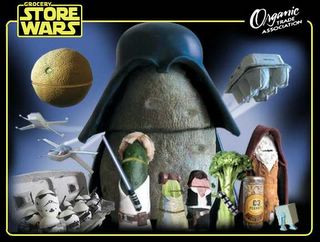Quite simple actually, you'll use ssh(1) and it's local "dynamic" application-level port forward - ssh will simply act as a SOCKS server.
On your laptop (running some sort of Unix - obviously), do the following:
ssh -v -D 8989 -N user@host-v: Verbose mode - in order to see what the is going on
-N: Tells ssh, not to execute a remote command (optional)
user@host: should obviously be replaced by credentials and a box, you have access to.
Next, open your browser (Firefox, obviously) and go into "Preferences" and open the "Connection Settings" dialog box. Click "Manual Proxy Configuration" and enter "localhost" and "8989" under SOCKS.
Voila, you are surfing through the box you port-forwarding to - and traffic between your laptop and your remote box is tunneled through ssh.
Obviously, the traffic from the remote box, to the site your are sending your HTTP request to is not secure, but that's another story.
You can most likely do the same with a windows box, but I'd be fucked if I know how - go ahead, and google it.